I’ve been working on tutorials for Chef and Maven and I’ve been using AWS EC2 instances. The problem is, port 22 (SSH) is blocked at my work. So I decided to create a local virtual machine and put CentOS 7 on it to mimic what I was doing in AWS. I’ve been looking for a reason to get more hands-on with Linux anyway, so why not.
I am using CentOS 7 because it is a clone of Red Hat and I was using the Red Hat instance in AWS.
My internet connection is a little on the slow side at work. I decided to download the Minimal ISO for CentOS 7. After installing it on a virtual machine, I logged in and went down an alternate path.
I started by executing some commands that I remember from studying for the Linux+ certification (which I’ve only scratch the surface of), such as ‘yum update’…And that’s when I realized I don’t have an internet connection.
I first checked my VirtualBox settings and there was a network connection attached to the VM. I attempted to run
So back to Google and I found this handy article. Basically,
- Run
nmcli d to get a list of network interfaces. - Run
nmtui , edit the appropriate network interface - Make sure IPv4 is set to ‘Automatic’ and tick ‘Automatically connect’
- Exit
nmtui - Run service network restart
Now with my Ethernet adapter connected, I could do some damage. I executed yum update again and this time it worked!
Then I decided I wanted to install a GUI just to do it.
yum groupinstall "GNOME Desktop" "Graphical Administration Tools"After a reboot, I was back at the login prompt. No GUI. I was getting ready to log in and remembered from my studying that after installing GUI, you
ln -sf /lib/systemd/system/runlevel.target /etc/systemd/system/default.targetAfter that, reboot and the system will come up in graphical mode.
Now, I’m sure there are other things missing due to this initially being a minimal installation. But I’m going to try to setup either something for Chef or Maven and find out what else I have to do to get this working.





 While the meat thawed, I cut the apples up and threw them in the pot with some water, sugar, cinnamon, and allspice. That’s got 3 hours of cook time ahead of it.
While the meat thawed, I cut the apples up and threw them in the pot with some water, sugar, cinnamon, and allspice. That’s got 3 hours of cook time ahead of it. Next, I got the grill started. This is when I realized that I wanted to make some veggies to go with all this meat and bread. So I prepped some zucchini, red onion, and bell peppers (orange, red, and yellow) and I made my stir-fry brown sauce (which has to sit out for a bit…recipe
Next, I got the grill started. This is when I realized that I wanted to make some veggies to go with all this meat and bread. So I prepped some zucchini, red onion, and bell peppers (orange, red, and yellow) and I made my stir-fry brown sauce (which has to sit out for a bit…recipe 





 Somewhere in there, I made the dough balls…not very pretty though.
Somewhere in there, I made the dough balls…not very pretty though. Then toasted the sesame seeds to make Tahini (sesame paste) for the hummus.
Then toasted the sesame seeds to make Tahini (sesame paste) for the hummus. Made the stir-fry veggies while toasting the seeds.
Made the stir-fry veggies while toasting the seeds.














 Steak Seasoning
Steak Seasoning